Test Altospam’s solutions!
Thousands of companies, CTOs, CIOs, CISOs and IT managers already trust us to protect their e-mail against phishing, spear phishing, ransomware, …
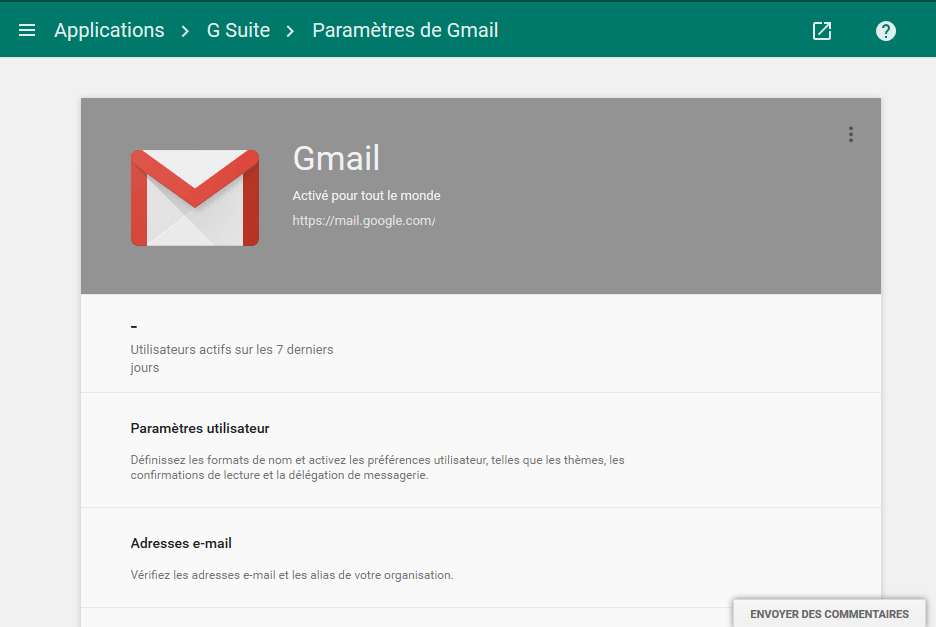
You use Google Gsuite (formerly Google Apps, the pro version of Gmail) for your professional messaging and would like to benefit from the protection of the Altospam solution. This article is designed to help you set up this configuration.
To begin with, you’ll need to determine the IP addresses of the Altospam servers associated with your offer. The easiest way is to use the domain name analysis tool: https: //www.altospam.com/outil/
In the “Mail Servers” section, it will show you the names and IP addresses of the Altospam servers you operate.
We now need to access the administration page of your Google account: https: //admin.google.com then select : Applications > Gsuite > Gmail settings > Advanced settings.
To start with, you need to enter the addresses of the Altospam servers in the “Mail whitelist”. Enter the previously determined IPs in numerical form, separated by commas (e.g. “1.2.3.4,192.168.0.1”).
Then access the Inbound Gateway Configuration menu by clicking on the “Configure” button.
In the menu that opens, you’ll need to specify a name for the gateway and then enter the IP addresses of the Altospam servers determined earlier.
Please also check the appropriate boxes:
– Automatically detect external IP address.
– Reject all messages not originating from a gateway IP address.
These settings increase the overall security of your mail server.
Once this configuration is complete, validate the changes by clicking on “Add a parameter”.
Finally, you return to the “Advanced settings” page, where you must once again validate the configuration by clicking on “Save” at the bottom of the page.
Details of these options and their effects can be found in the Gsuite documentation, available at: https: //support.google.com/a/answer/60730?hl=fr
Test Altospam’s solutions!
Thousands of companies, CTOs, CIOs, CISOs and IT managers already trust us to protect their e-mail against phishing, spear phishing, ransomware, …