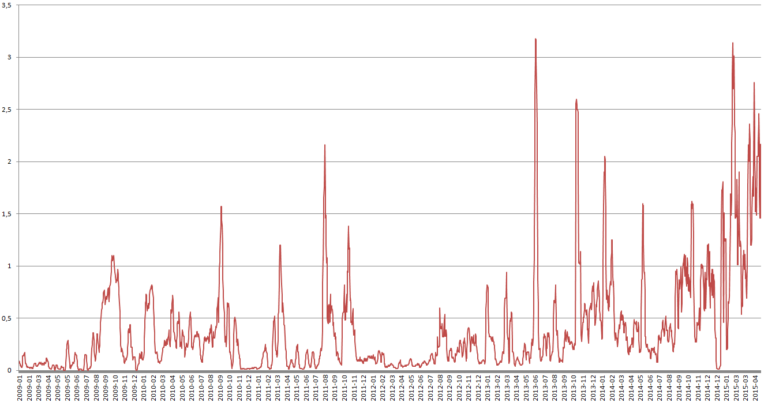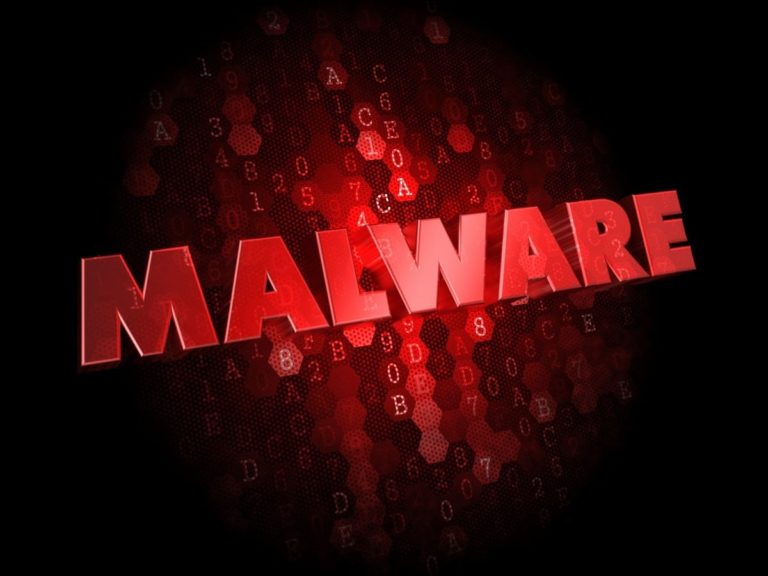FQDN host name: Fully Qualified Domain Name
Definition of FQDN
FQDN stands for “Fully Qualified Domain Name”. A mail server must be fully named on the Internet. A mail server cannot be called “server”, but must have a full name such as “server.domain.tld”.
An IP address is more anonymous than a host name, thanks in particular to knowledge of the domain name and therefore, in theory, the owner of the server. By requiring mail servers to have a full name, certain international operators have imposed a de facto standard, with the aim of making electronic communications more secure. Unfortunately, although this is now necessary, the FQDN is far from sufficient.
How do I create an FQDN?
To create an FQDN, you need to follow the hierarchical structure of the Domain Name System (DNS). An FQDN generally consists of the hostname followed by the domain name. For example, if you wanted to create an FQDN for a server named “server1” in the “example.com” domain, the FQDN would be “server1.example.com”.
How can I find out my FQDN?
To find out the FQDN of your own server, you can use the “hostname -f” command on many operating systems. This command will display the full FQDN of your server.
How should an FQDN be named?
The naming of an FQDN generally follows the rules and practices of the domain name system. It is common practice to use names that are descriptive, meaningful and consistent with the purpose or function of the server or domain. It is also important to follow the naming conventions specific to your organisation or environment to ensure consistency and efficient management of domain names.
Example
“www.altospam.com” is a fully named host name (server name), therefore FQDN, for which “altospam.com” is a domain name.
Applications
Mail servers that communicate without being FQDN are generally considered to be zombie workstations (workstations infected by a Trojan). Today, most ISPs and hosting providers (AOL, Club-Internet, OVH, Free, NordNet, etc.) as well as ALTOSPAM systematically refuse all emails from mail servers that are not fully named. Thus, a non-FQDN mail server will see more than 65% of its emails refused.
On a mail server, this type of configuration error is to be avoided at all costs, especially as the settings are very simple to make a server FQDN:
– under Linux/Unix: simply specify the full name of the server in /etc/hosts, then restart the mail service.
– under Windows: in the “System/Computer name/Change/Other…” section, enter your domain name in the “Main DNS suffix” section, then restart the mail service.
Would you like to strengthen your email security?
Security starts in your mailboxes. Phishing, Spear Phishing, malware, ransomware, spam, viruses – we offer a free 15-day analysis of your mailbox.